MEV protection
A guide on what MEV attacks are and how to protect against them on Nest
What is an MEV attack?
MEV attacks often target pending transactions in the mempool, a pool of unconfirmed transactions. Attackers monitor the mempool for opportunities, such as users buying or selling assets at favorable prices. They then strategically place their own transactions before and after the target transaction, creating a "sandwich" that can manipulate the price and profit the attacker at the expense of the user.
What is MEV protection?
MEV protection can work by bypassing the mempool and submitting transactions directly to block builders. Block builders are entities that create blocks for inclusion in the blockchain. By submitting directly to a block builder, users can avoid the risk of their transactions being sandwiched by other transactions in the mempool.
How to turn on MEV protection on Nest Wallet
Ethereum
Good news, there is nothing you need to do. Nest Wallet uses Flashbots to automatically provide MEV protection on all Ethereum based trades done within the app, at no cost to the users.
Solana
We have partnered with Jito to hide user's trades from potential MEV attackers.
To turn on MEV protection:
Find a token you want to trade and set the amount you want to buy and sell
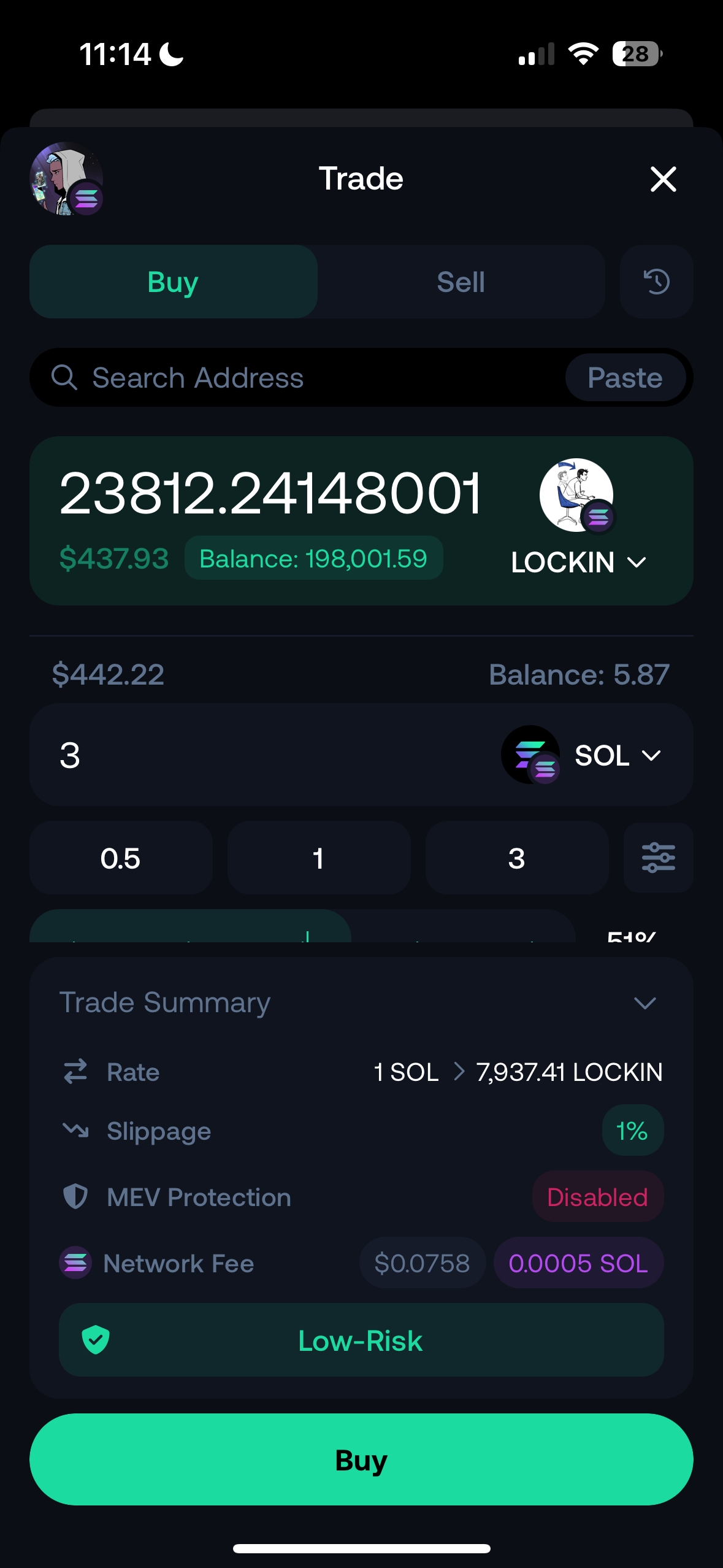
Click on MEV Protection and set your Jito tip amount. The higher the tip the quicker the inclusion
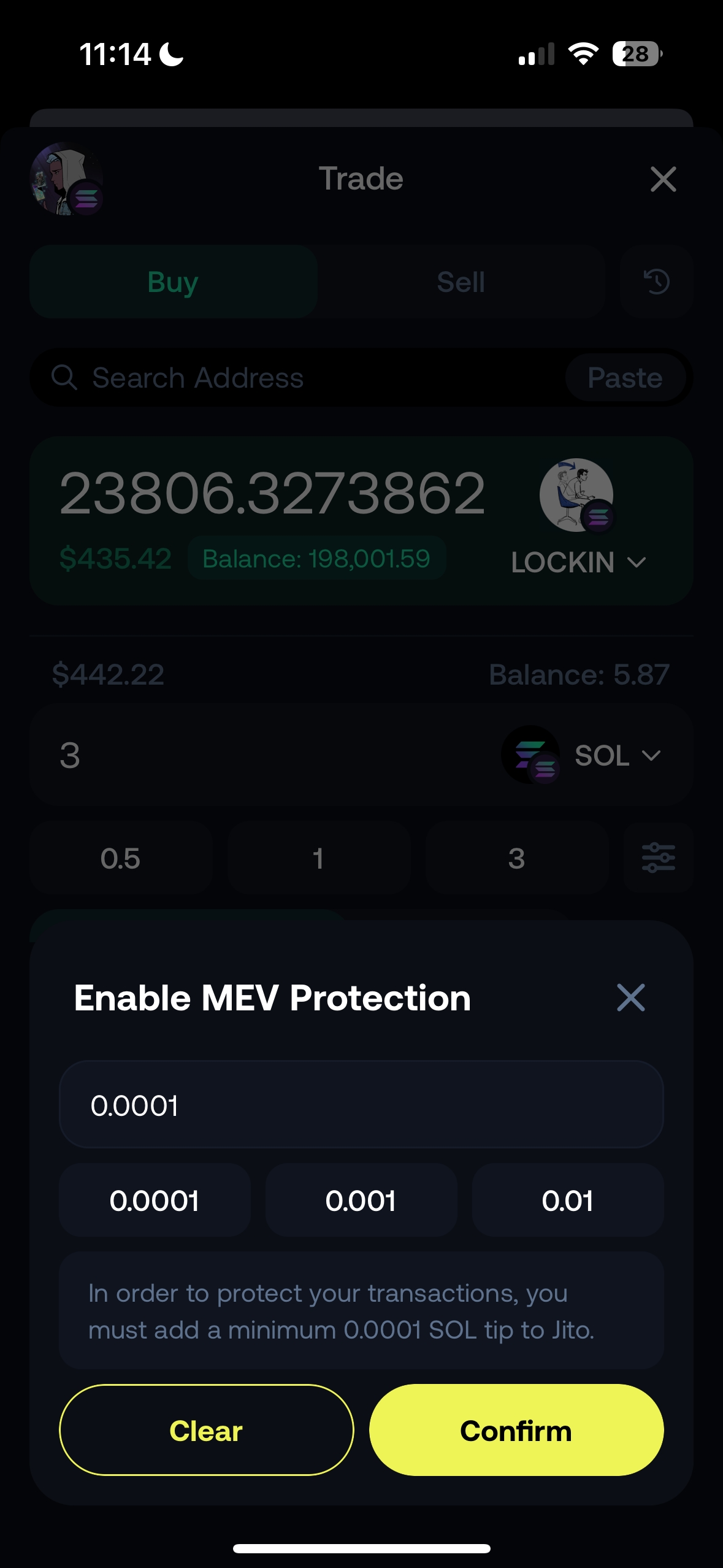
Click confirm and you're all set! Nest Wallet will remember your settings for all subsequent trades