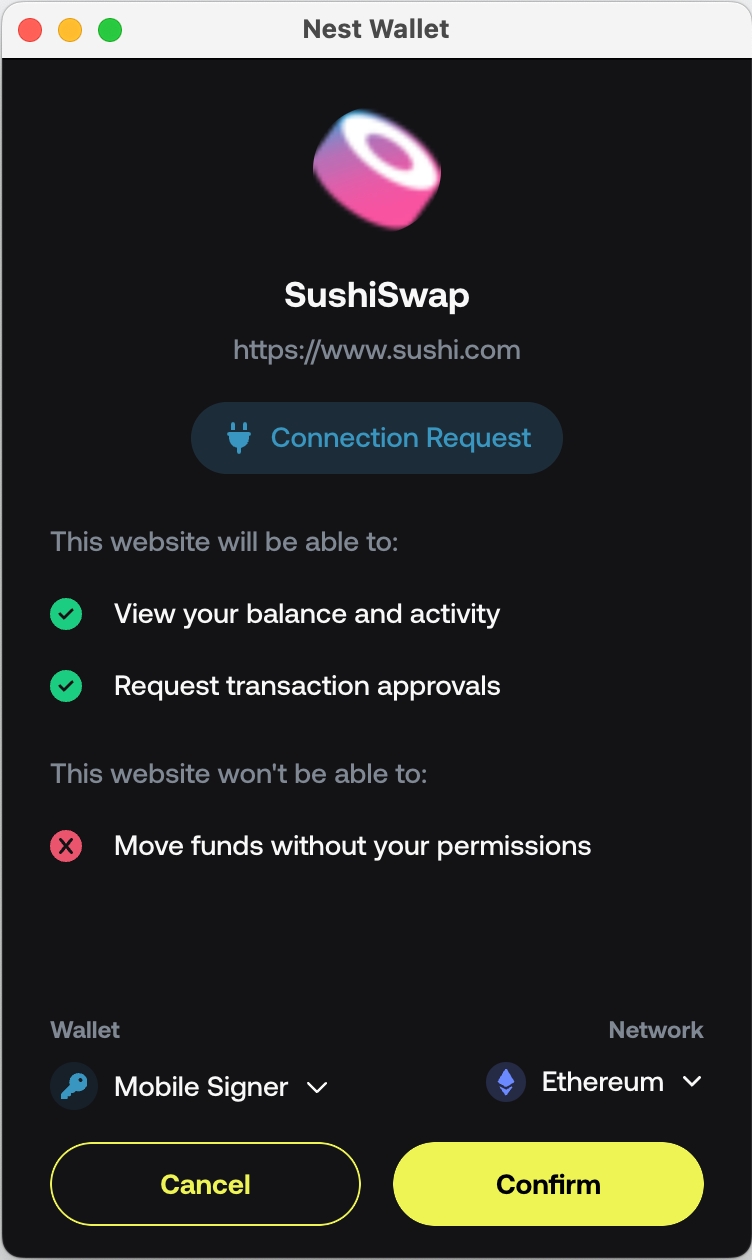Connect Wallet to dApps
Nest wallet is able to connect to any dApp on Solana, Ton, and any of our supported EVM chains!
Step 1: Go to the dApp and click Connect Wallet or Login (usually at top right corner).
If Nest Wallet is listed, click to connect.
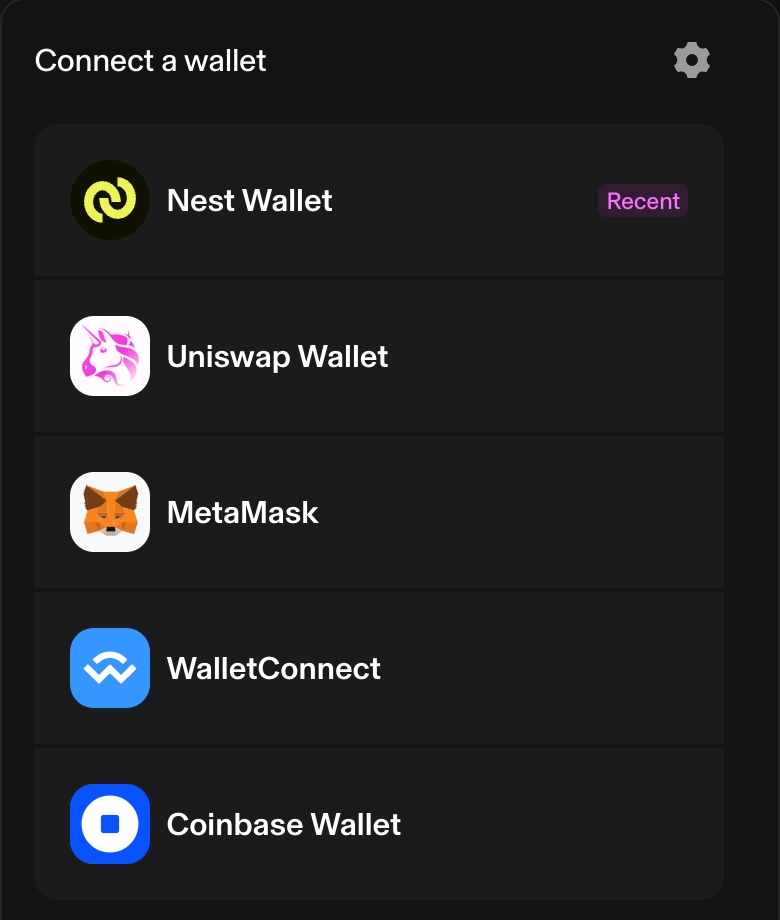
If Nest Wallet is not listed, select MetaMask or Browser Wallet from the list and a window will pop up.

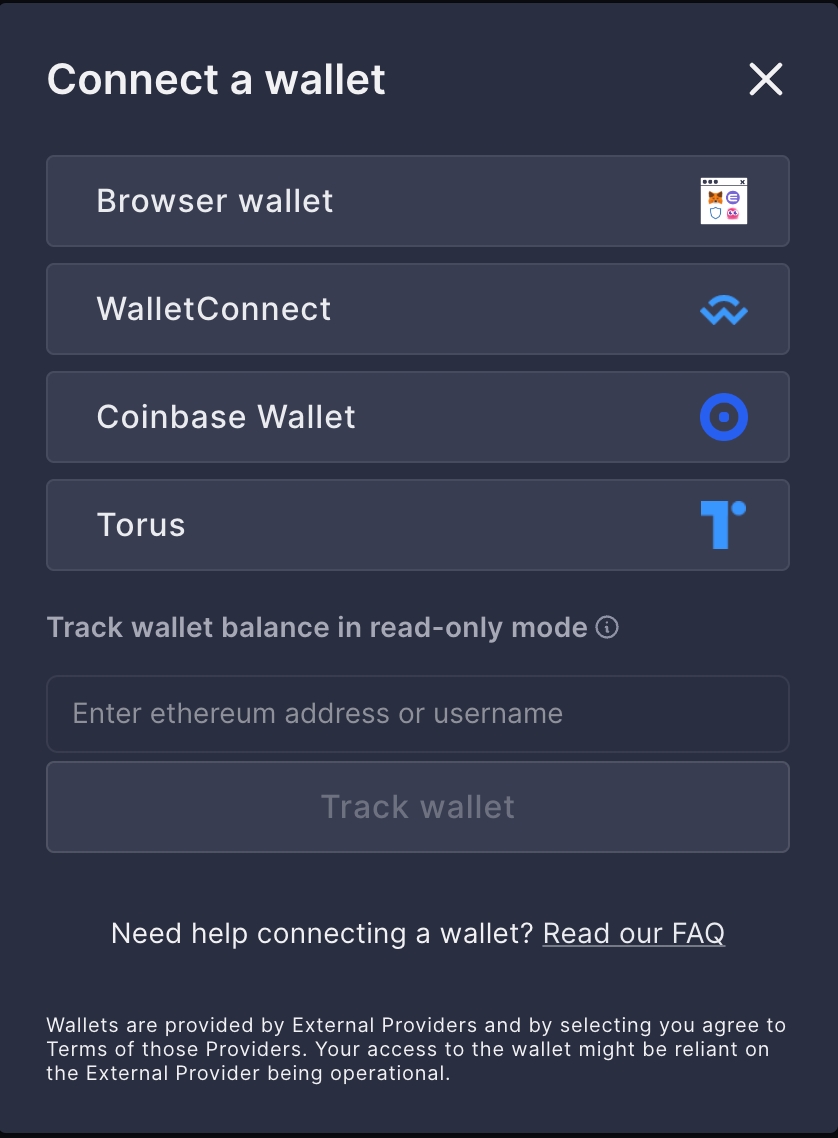
Step 2: Choose Use Nest Wallet. (If Nest Wallet is not avaible, choose "Metamask")
Step 3: Select the Wallet and Network and Confirm the connection.
Note: you can select any your wallets or Safe{wallets} that you have imported.