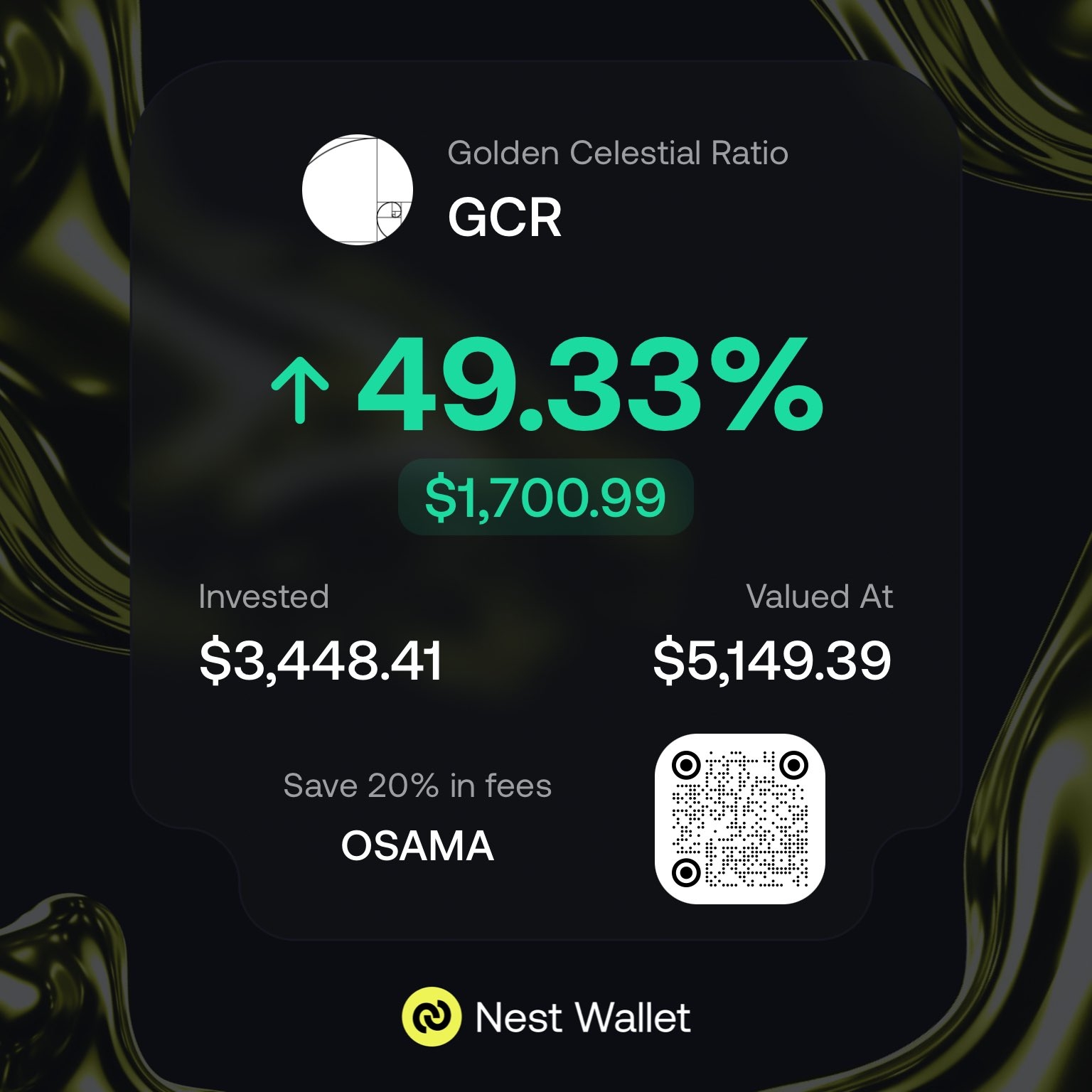Share PNL
This guide will show you how to quickly generate sharable screenshots of your PNLs that include your referral code 😉
You will earn fees from people who sign up using your referral code.
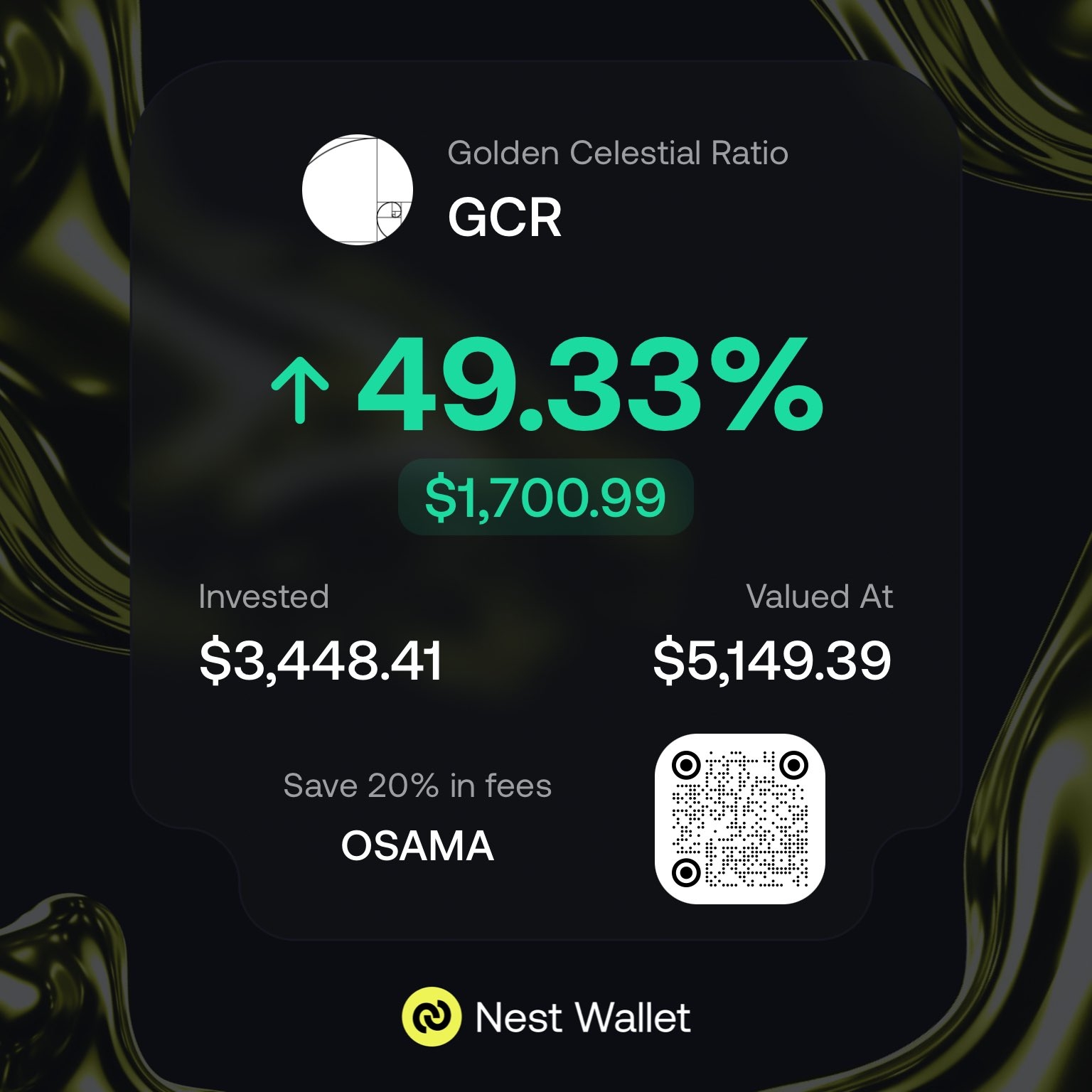
This guide will show you how to quickly generate sharable screenshots of your PNLs that include your referral code 😉
You will earn fees from people who sign up using your referral code.