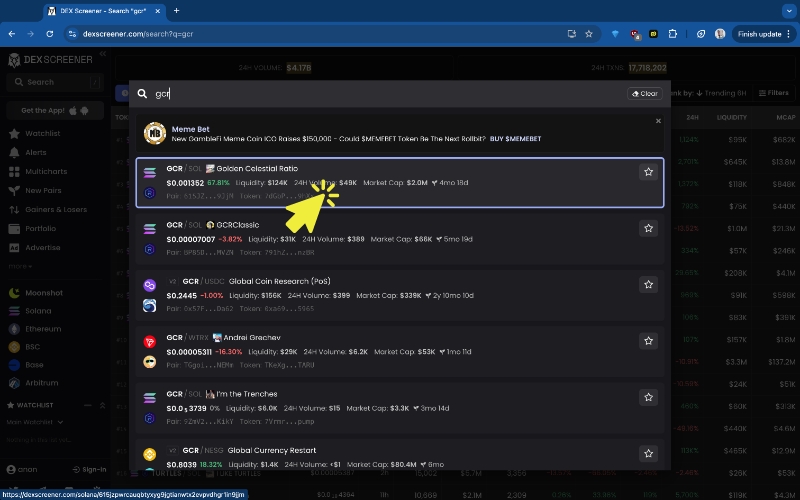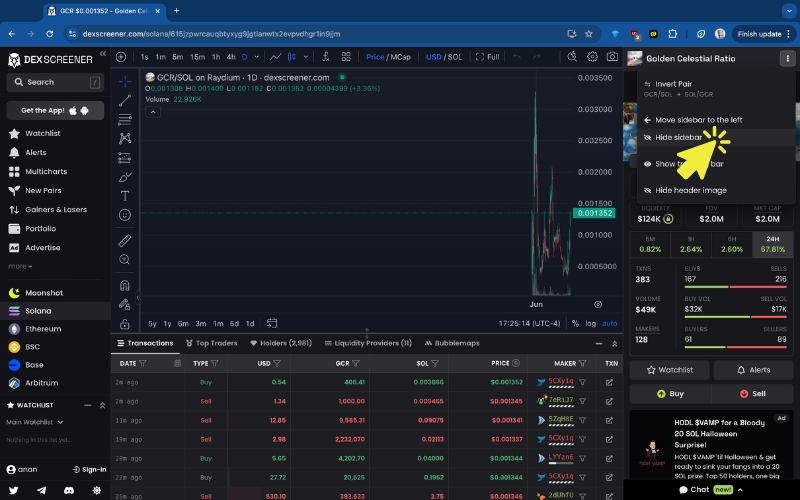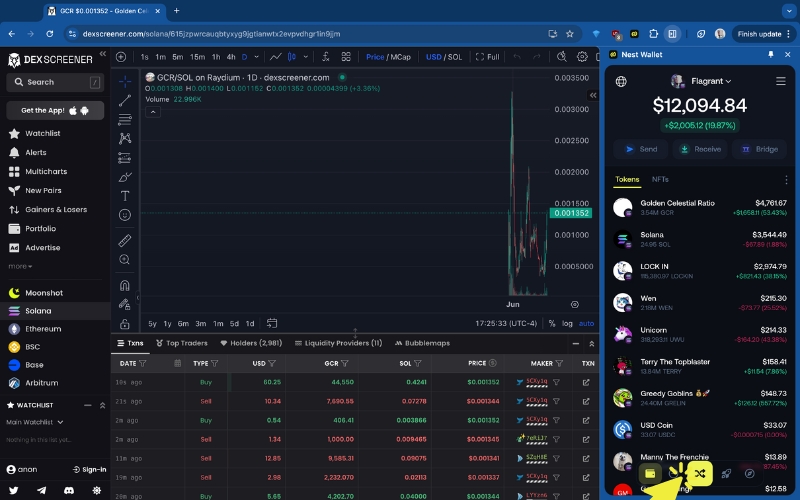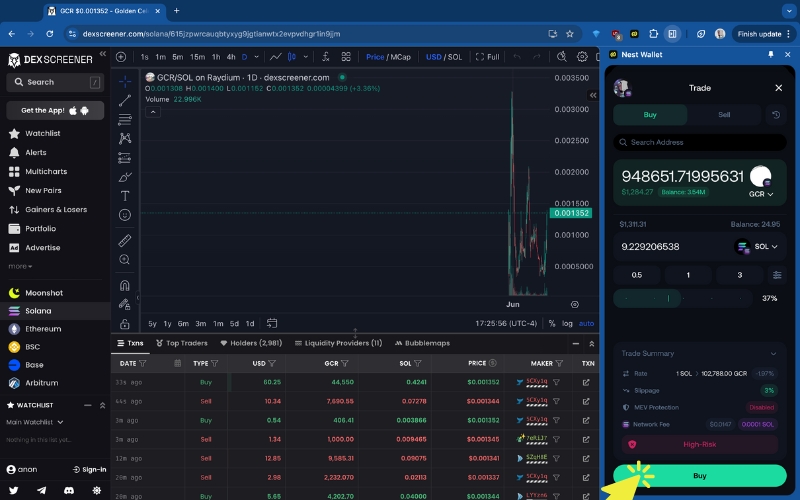Extension integration
Context
Nest Wallet has native integration with various charting platforms including DexScreener, Birdeye and more!
Via the integration Nest will automatically recognize what chart you are looking at and give you seamless way to trade the token with 1 click.
Note: Nest will remain open on the side panel and is able to dynamically switch tokens based on what chart you switch to! 🪺